Techy advice needed
Moderator: moderators
- All the way back logue
- Graduate
- Posts: 541
- Joined: January 15th, 2007, 5:49 pm
Techy advice needed
Will be doing a house extension soon and our architect has advised putting in cat 6 cabling throughout the house - this means more or less nothing to me but he said it would facilitate running tv etc through my computer? anybody have any advice/knowledge in this area? I had assumed that the world was going wireless and therefore we didnt need to have these wall outlets.
Re: Techy advice needed
Defo take his advice (given the small cost of doing it now). Cat6 (wired ethernet network connectivity) can be used to distribute internet around the house, can be used to stream media (including TV). Only makes sense if you've enough points around the house, and they are all centrally terminated (in the attic, or utility room, or somewhere where you can just plugin a new incoming phoneline or UPC or Sky connection, etc.). Wired is vastly superior to wireless (for everything) and will be for at least 2 or 3 generations of wireless technology. You can still have wireless around the place for convenience/mobility.
"You'd better watch who you're calling a child, Lois. Because if I'm a child, you know what that makes you? A paedophile. And I'll be damned if I'm gonna be lectured by a pervert"
Re: Techy advice needed
Good advice from Meinster.meinster wrote:Defo take his advice (given the small cost of doing it now). Cat6 (wired ethernet network connectivity) can be used to distribute internet around the house, can be used to stream media (including TV). Only makes sense if you've enough points around the house, and they are all centrally terminated (in the attic, or utility room, or somewhere where you can just plugin a new incoming phoneline or UPC or Sky connection, etc.). Wired is vastly superior to wireless (for everything) and will be for at least 2 or 3 generations of wireless technology. You can still have wireless around the place for convenience/mobility.
- fourthirtythree
- Leo Cullen
- Posts: 10698
- Joined: April 12th, 2008, 11:33 pm
- Location: Eight miles high
Re: Techy advice needed
Thanks Meinster, I was dithering on whether to put some in while the electrics are being done or be lazy but given your consistent level of expertise you've made my mind up to do it.
One question: I have a room which would be natural to put the NAS etc. in but it doesn't currently have the NTL connection. Would running the UPC/Sky/NTL line from downstairs be sensible/legal etc?
One question: I have a room which would be natural to put the NAS etc. in but it doesn't currently have the NTL connection. Would running the UPC/Sky/NTL line from downstairs be sensible/legal etc?
Re: Techy advice needed
Good point. Tell em to run co-axial cable as well while they are at it.
May as well have TV points all over the house too.
May as well have TV points all over the house too.
Re: Techy advice needed
For UPC TV run 1 CoAx (of at least CT100 grade). For Sky, run 2 (to allow you put in a Sky+/SkyHD+ box sometime in the future if not now). For maximum satellite connectivity maybe 4xCoAx (2 for Sky and 2 for Freesat/other satellite like SaorSat), but that's probably overkill?!fourthirtythree wrote:Would running the UPC/Sky/NTL line from downstairs be sensible/legal etc?
For UPC broadband, run 2 CoAx (again, at least CT100). 1 for now, and 1 for spare (or for future-proof "bonded" high-speed internet).
For both UPC TV and broadband, I'd guess 2xCoAx would be enough. Right now, the TV/broadband will work fine over 1 CoAx (if you're strapped for space, or cost), but that might not always be the way.
As for the legality. Perfectly legal for Sky (or Freesat, obviously). Not so much so for UPC. They have no issue with a properly installed installed (and good grade cable) extension to an existing connection, even if it is strictly against their T&C. They might have an issue with making a second/subsequent TV point for analogue TV, and that is a criminal offence (not just against their T&C). However, there hasn't been a prosecution (never mind a conviction) for that, and many, many homes do that. I can't recommend you do that, but I can say it is commonly done, and as long as you do it correctly (good grade cable, properly terminated, etc.), you're unlikely to impact on TV reception in the area, and are less likely to be bothered by UPC! Worst case scenario (unless they prosecute you!) is they'll cut the extension, when they visit for something or other, if you don't pay the ~€5/month additional point charge. Trick is to leave plenty of loose cable in the wall/ceiling so you can pull out some spare length and connect it up again.
Sensible, yes. Legal, depends (but that doesn't stop many, many people).
"You'd better watch who you're calling a child, Lois. Because if I'm a child, you know what that makes you? A paedophile. And I'll be damned if I'm gonna be lectured by a pervert"
Re: Techy advice needed
Ask him how much extra it is costing, and then make your decision. Also there is probably not that much difference in price but ask him about Cat 5 e. Cat 6 is massive overkill for a private house.All the way back logue wrote:Will be doing a house extension soon and our architect has advised putting in cat 6 cabling throughout the house - this means more or less nothing to me but he said it would facilitate running tv etc through my computer? anybody have any advice/knowledge in this area? I had assumed that the world was going wireless and therefore we didnt need to have these wall outlets.
Much easier to get it now while your house is in bits, than later when it is decorated. Also most things will run over cat 5 (or 6) that you will ever need in a house, in terms of computers, music, tv, phones etc.
You can have a little computer/phone/media hub in a small room in your house (under stairs, attic, wherever) that you can use to direct services at any room in the house that is covered.
You can route things quickly and easily to numbered sockets around the house just by snapping in a cable in the small room.
Re: Techy advice needed
Agree with johng - Cat 6 cabling is total overkill for a private house and Cat 5 will be fine.
Basically Cat 6 cabling has better insulation from interference coming from other cables which can be needed in data centres where there are massive bundles of cables but won't be needed at home.
Basically Cat 6 cabling has better insulation from interference coming from other cables which can be needed in data centres where there are massive bundles of cables but won't be needed at home.
Re: Techy advice needed
+ forgot to mention, if you are getting a bunch of cabling done, it may also be worthwhile putting in speaker cables as well.
This can apply to surround sound systems like 5.1 or 7.1 where there are 6 or 8 speakers in the room and it can be a pain running cables to the rear or side speakers and to places like a bathroom where you can install moisture resistant speakers in the ceiling. Even if you don't get the speakers and sound system for a while, the speaker cabling can be terminated on a plug box on the wall so all you need to do is plug them in.
This can apply to surround sound systems like 5.1 or 7.1 where there are 6 or 8 speakers in the room and it can be a pain running cables to the rear or side speakers and to places like a bathroom where you can install moisture resistant speakers in the ceiling. Even if you don't get the speakers and sound system for a while, the speaker cabling can be terminated on a plug box on the wall so all you need to do is plug them in.
Re: Techy advice needed
Consider alarm, motion sensor etc cabling.
Also lighting - Put in downlighters or whatever lighting, that can use low energy lights.
(They often put in the 220v/10v transformer driven downlighters, but then you can't use the low energy bulbs)
(Dimmer switches can be a problem with low energy lighting also)
Also worth considering a timer switch for the lighting, so you can program it for when you are away.
Put in plenty of sockets and use the bigger cable conduit (for something you will have forgotten)
Even if you don't intend to ever use it, put in coax for Digital Terrestrial TV too - think somebody mentioned this.)
Don't use a flat roof, unless you really have to.
Consider a water heating solar panel also , if it's feasible. It's expensive but pay back is approx 7 years.
(Also the new property tax may have an energy efficient element to it, so ask a few questions about this, your architect should know.)
(Or the SEI site might have something, It's just that I vaguely recall hearing some rumour about this)
Overkill is generally good with cabling and usually not too expensive.
It's the gear you use afterwards that costs.
Finally, consider invalide access.
Also lighting - Put in downlighters or whatever lighting, that can use low energy lights.
(They often put in the 220v/10v transformer driven downlighters, but then you can't use the low energy bulbs)
(Dimmer switches can be a problem with low energy lighting also)
Also worth considering a timer switch for the lighting, so you can program it for when you are away.
Put in plenty of sockets and use the bigger cable conduit (for something you will have forgotten)
Even if you don't intend to ever use it, put in coax for Digital Terrestrial TV too - think somebody mentioned this.)
Don't use a flat roof, unless you really have to.
Consider a water heating solar panel also , if it's feasible. It's expensive but pay back is approx 7 years.
(Also the new property tax may have an energy efficient element to it, so ask a few questions about this, your architect should know.)
(Or the SEI site might have something, It's just that I vaguely recall hearing some rumour about this)
Overkill is generally good with cabling and usually not too expensive.
It's the gear you use afterwards that costs.
Finally, consider invalide access.
Mirror, Mirror on the Wall who's the greatest player of them all? It is Drico your majesty.
- All the way back logue
- Graduate
- Posts: 541
- Joined: January 15th, 2007, 5:49 pm
Re: Techy advice needed
Thanks for the great advice guys.
Basically i use upc for phone, internet and tv. I currently have 2 upc decoder boxes for 2 downstairs rooms but would also like to have tv points in the new extension and in 2 upstairs bedrooms. Presumably I will need decoder boxes beside each tv?
Can you give a few examples of what you might use the cat 5 cable for - for instance, the architect mentioned that he runs tv through his computer and this allows him to use a projector in one of the rooms.
Basically i use upc for phone, internet and tv. I currently have 2 upc decoder boxes for 2 downstairs rooms but would also like to have tv points in the new extension and in 2 upstairs bedrooms. Presumably I will need decoder boxes beside each tv?
Can you give a few examples of what you might use the cat 5 cable for - for instance, the architect mentioned that he runs tv through his computer and this allows him to use a projector in one of the rooms.
- Peg Leg
- Rob Kearney
- Posts: 9823
- Joined: February 1st, 2010, 5:08 pm
- Location: Procrastinasia
- Contact:
Re: Techy advice needed
Cat5e can be used for most things as you can convert almost anything to be distributed over cat5e.All the way back logue wrote:Thanks for the great advice guys.
Basically i use upc for phone, internet and tv. I currently have 2 upc decoder boxes for 2 downstairs rooms but would also like to have tv points in the new extension and in 2 upstairs bedrooms. Presumably I will need decoder boxes beside each tv?
Can you give a few examples of what you might use the cat 5 cable for - for instance, the architect mentioned that he runs tv through his computer and this allows him to use a projector in one of the rooms.
Eg. If you run all your TV cables (incl main line in from dish/cable) and cat5e/6 (incl.main phone line)to one spot, as suggested by JohnG you can distribute everything from this point.
1. With your router in place you can patch the LAN ports on the router to selected data pts throughout the house, which if it takes your fancy means you can plug in a wireless access point at these pts, to expand your wireless network.
2. Phone can be extended to all data pts
3. RS232 and 485 can be carried over cat5e- this means that anything that has a serial port on it can be controlled remotely using RS232/285 (this allows you to remotely locate amps/sky boxes/and a whole lot of other sh!t too)
4. TV- if you wish to pile up your sky boxes under the stairs then cat5e is ideal. I use a supplier called Blue Delta for their media converters- I works like this, when you hang a tv above a fire place you generally need a nest of cables for TV input, 2*HDMI input, scart input(just incase) and an AV output. You can use cat5e to replace all of these barring the AV out. so you dont need to buy pre-terminated cables that generally make it difficult to hang the TV flush due to their size. By using cat5e you can purchase media converters and connect them to the TV. The added benefit of this is that, 90% of the media converters incorporate a remote control receiver/emitter that will allow you to leave all of your players under the stairs whilst keeping the remote operable in the respective room.
5. Music- most media hubs operate over an IP network that will allow players to "talk" to a central hub over your network.... like the sony Jukebox.
6. intercoms or camera systems for security monitoring etc.
7. VGA- what I assume your architect was talking about. you can terminate a cat5 to VGA
8. Control anything- I just recently used a few spare cat5e cables in a hotel to set up a proper heating control system.
One word of warning though- central location for media is great for everywhere barring the room you use most for media entertainment!! Watching a dvd or playing a game is fine when the stuff is up and running, but i don't like to have to leave the room to change a game. I would always advise clients to set up the sitting/living room as a single separate device from the media system but linked via IP (cat5e), ie. Set up your 5/7.1 cinema system in the sitting room, have the dvd player, xbox, playstation and amp in the sitting room. You can link the amp to your media hub then via IP and play music from a server under the stairs. Using Cat5e allows you to have all bases covered for future developments. I was told recently by a seemingly intelligent chap in IBM that there is not very many pieces of equipment that can actually use the full capacity of cat5e, so for the purposes of a house, we are unlikely to see much in the way of hardware that actually requires cat6 in our lifetime.
It will be cheaper to buy the relevant cables for any particular protocol/req.. Unless its basic signal sending then you will need to buy some sort of converter for each cat5e- A NON-HD Scart converter would typically cost about €80 to the trade.
"It was Mrs O'Leary's cow"
Daniel Sullivan
Daniel Sullivan
- Slipper1
- Rob Kearney
- Posts: 8862
- Joined: January 26th, 2006, 2:13 pm
- Location: I could tell you, but then I'd have to kill you.
- Contact:
Re: Techy advice needed
I dont think it is possible fro me to find a post anywhere, where I understand less than the one just above. 
Get in the f%~king bag.
- Peg Leg
- Rob Kearney
- Posts: 9823
- Joined: February 1st, 2010, 5:08 pm
- Location: Procrastinasia
- Contact:
Re: Techy advice needed
FFS Meinster writes in bleedin mirrored tech speak!!!!Slipper1 wrote:I dont think it is possible fro me to find a post anywhere, where I understand less than the one just above.
Is it really that bad?
"It was Mrs O'Leary's cow"
Daniel Sullivan
Daniel Sullivan
- Peg Leg
- Rob Kearney
- Posts: 9823
- Joined: February 1st, 2010, 5:08 pm
- Location: Procrastinasia
- Contact:
Re: Techy advice needed
Not to put to fine a point on it but, shirley Suisse has one or two in contention for that title. Besides all I have actually said is:Slipper1 wrote:I dont think it is possible fro me to find a post anywhere, where I understand less than the one just above.
Cat5e=good for lots of stuff
"It was Mrs O'Leary's cow"
Daniel Sullivan
Daniel Sullivan
- All the way back logue
- Graduate
- Posts: 541
- Joined: January 15th, 2007, 5:49 pm
Re: Techy advice needed
Peg - thanks for response and i take your point about having the main room as a standalone.
As a tech dummy, does the central hub include upc decoder boxes - dont laugh.....but how do i change channels if the decoder box is in a different room?
As a tech dummy, does the central hub include upc decoder boxes - dont laugh.....but how do i change channels if the decoder box is in a different room?
- Peg Leg
- Rob Kearney
- Posts: 9823
- Joined: February 1st, 2010, 5:08 pm
- Location: Procrastinasia
- Contact:
Re: Techy advice needed
Yes it does. EDIT: You change channels by pointing your remote control at the IR receiver (see below), most likely mounted on your tellybox.All the way back logue wrote:Peg - thanks for response and i take your point about having the main room as a standalone.
As a tech dummy, does the central hub include upc decoder boxes - dont laugh.....but how do i change channels if the decoder box is in a different room?
1. Regardless of what you are doing, run 2/3 cat5e from hub to TV. These can be used as anything after.
2. Run 2 co-ax from hub to TV (just in case)
3. Run 3 C0-ax from your sat dish or UPC cable-in point or your mesh ariel on the roof. Most of these can usually be reached from the attic so just leave a ood bit of spare up there (it will save you from having the good folks at sky/upc draping cables accross the front of your house).
4. Run any HDMI/scart cables from TV to a local point in the room where you plan on having your DVD player/home cinema station/xbox/other sh!t.
5. Run 2 AV cables from your TV to the local point in the room (some people use co-ax with a large cross sectional area and terminate as a scart) I prefer to buy pre-terminated AV leads (Red & White)
6. Run 2 Cat 5e cables from your hub to the local point in the sitting room.
This should cover you for everything. The UPC box can be put in the hub and you can use an IR (remote control signal) extender/repeater. This will use up one of your co-ax or cat5 cables:
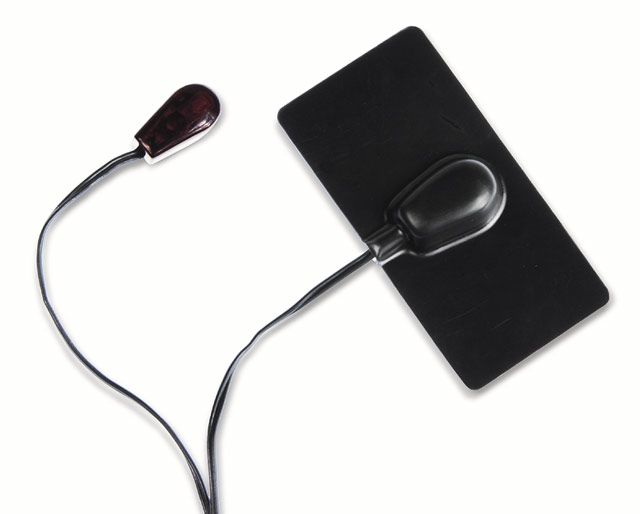
For the local point of termination you can keep the cables behind the wall & get a multimedia wall plate made up (to suit your req) like one of these:
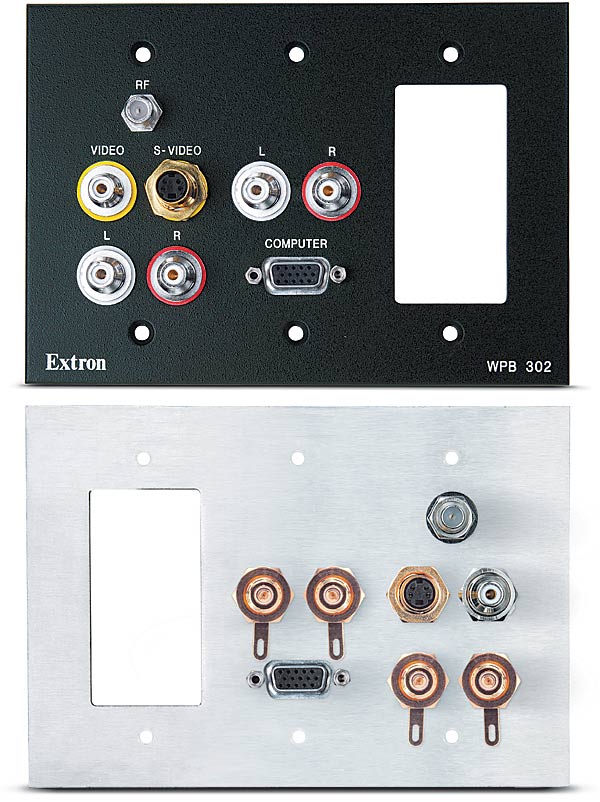
"It was Mrs O'Leary's cow"
Daniel Sullivan
Daniel Sullivan
Re: Techy advice needed
HDMI makes 90% of the connectors on that pic redundant (Possible exception of Coax)
- Peg Leg
- Rob Kearney
- Posts: 9823
- Joined: February 1st, 2010, 5:08 pm
- Location: Procrastinasia
- Contact:
Re: Techy advice needed
Or Audiojohng wrote:HDMI makes 90% of the connectors on that pic redundant (Possible exception of Coax)
but,
Couldnt find a pic with multiple HDMI outlets quick enough!!
"It was Mrs O'Leary's cow"
Daniel Sullivan
Daniel Sullivan
- All the way back logue
- Graduate
- Posts: 541
- Joined: January 15th, 2007, 5:49 pm
Re: Techy advice needed
thanks guys-much appreciated